CSS cursor 属性
说明
cursor CSS 属性指定当指针放在元素上时要显示的光标类型。
下表总结了此属性的使用上下文和版本历史记录。
| 默认值: | auto |
|---|---|
| 适用于: | 所有元素 |
| 继承: | Yes |
| 动画: | No. 参见动画属性。 |
| 版本: | CSS 2, 3 |
语法
属性的语法如下:
| cursor: | [url(address of cursor file),]0 or more times | auto | default | none | context-menu | help | pointer | progress | wait | cell | crosshair | text | vertical-text | alias | copy | move | no-drop | not-allowed | grab | grabbing | e-resize | n-resize | ne-resize | nw-resize | s-resize | se-resize | sw-resize | w-resize | ew-resize | ns-resize | nesw-resize | nwse-resize | col-resize | row-resize | all-scroll | zoom-in | zoom-out | initial | inherit |
下面的例子展示了 cursor 属性的作用。
h1 {
cursor: copy;
}
p {
cursor: help;
}
a {
cursor: url("custom.gif"), url("custom.cur"), default;
}cursor 属性处理以逗号分隔的用户定义光标值列表,后跟"通用光标"。 如果第一个光标指定错误或找不到,将使用逗号分隔列表中的下一个光标,依此类推,直到找到可用的光标。
如果用户定义的光标均无效或浏览器不支持,则将使用列表末尾的通用光标。 了解更多。
属性值
下表描述了该属性的值。
| 值 | Look | 说明 |
|---|---|---|
| General | ||
auto |
浏览器根据当前上下文确定要显示的光标。 例如。 悬停文本时相当于文本。 这是默认设置。 | |
default |
 |
平台的默认光标,不考虑上下文,通常是一个箭头。 |
none |
不渲染光标。 | |
initial |
将此属性设置为其默认值。 | |
inherit |
如果指定,则关联元素采用其父元素 cursor 属性的 计算值。 |
|
| 链接和状态光标 | ||
context-menu |
 |
表示上下文菜单可用。 |
help |
 |
表示有帮助。 |
pointer |
 |
表示链接的光标,通常是伸出食指的手。 |
progress |
 |
进度指示器。 程序正在执行一些处理,但用户仍然可以与界面交互(与 wait 不同)。 |
wait |
 |
表示程序正忙,用户应等待。 |
| 选择光标 | ||
cell |
 |
表示可以选择一个单元格(或一组单元格)。 |
crosshair |
 |
一个简单的十字准线。 常用于表示位图中的选择。 |
text |
 |
表示可以选择的文本,通常是 I-beam。 |
vertical-text |
 |
表示可以选择竖排文字,横着的工字梁。 |
| 拖放光标 | ||
alias |
 |
表示要创建别名或快捷方式。 |
copy |
 |
表示可以复制的东西。 |
move |
 |
表示悬停的对象可以移动。 |
no-drop |
 |
表示被拖拽的项不能放在当前位置。 |
not-allowed |
 |
表示不能做某事。 |
| 调整大小和滚动光标 | ||
all-scroll |
 |
表示可以向任意方向滚动(平移)。 |
col-resize |
 |
表示该列可以水平调整大小。 |
row-resize |
 |
表示该行可以垂直调整大小。 |
n-resize |
 |
表示要向上(向北)移动某个边。 |
e-resize |
 |
表示要向右(向东)移动某个边。 |
s-resize |
 |
表示要向下(向南)移动某个边。 |
w-resize |
 |
表示要向左(西)移动一些边。 |
ne-resize |
 |
表示要向上和向右(北/东)移动某个边。 |
nw-resize |
 |
表示要向上和向左(北/西)移动某个边。 |
se-resize |
 |
表示要向下和向右(南/东)移动某个边。 |
sw-resize |
 |
表示要向下和向左(南/西)移动某个边。 |
ew-resize |
 |
表示双向调整大小光标。 |
ns-resize |
 |
|
nesw-resize |
 |
|
nwse-resize |
 |
|
| 缩放和抓取光标 | ||
zoom-in |
 |
表示可以放大某些东西。 |
zoom-out |
 |
表示可以缩小。 |
grab |
 |
表示可以抓取(拖动移动)的东西。 |
grabbing |
 |
表示抓到了东西。 |
浏览器兼容性
所有主要的现代浏览器都支持 cursor 属性。
基本支持—
|
进一步阅读
请参阅以下教程: CSS 光标.
Advertisements